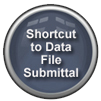Reporting Radiation Exposure Information to the NRC
Annual reports of occupational radiation exposure are required to be reported to NRC under 10 CFR 20.2206 on or before April 30th of each year.
Since 2002, licensees have had the option of submitting electronic data files containing annual exposure records to the NRC via this web site, using secure Internet communication protocols.
On this page:
Submit via web page
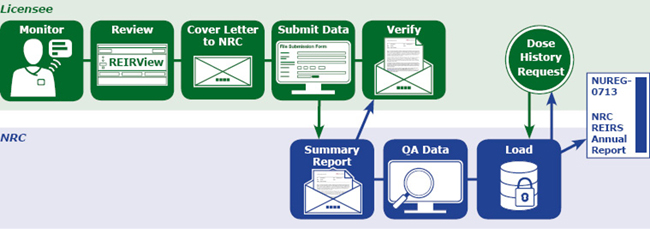
Electronic data files are received via the REIRS File Submission Form using Secure Socket Layers (SSL) within your web browser to protect sensitive data in transit via the Internet with 256-bit encryption. The data files are protected during transfer from the user PC to the web server, and during storage and processing of the records. For more information on data security, contact Technical Support.
Reporting for personnel radiation monitoring under 10 CFR 20.2206 is required and this is the preferred method for submitting dose records. Licensees (especially those with a large number of monitored individuals) are encouraged to record and report these data electronically, because manual entry of individual data is inefficient and can introduce an additional source of error. Appendix A, found in Reg. Guide 8.7, provides guidance for reporting radiation dose data to the NRC in an electronic, machine-readable format.
As a reminder, records must contain a unique identifier and date of birth. If individuals do not have a SSN or are unable to provide a SSN, then it should be reported as OTH in the ID type.
- Review the Data Submittal
Review the annual records of occupational exposure as you have in previous years. As an aid, you can use the REIRView software which will examine the file for format and content and provide a summary of the data, as well as a detailed list of errors or warnings encountered in the data file.
- Send Cover Letter to NRC
For your official records, please send an official transmittal letter to the NRC as directed in Regulatory Guide 8.7. Include in this letter that the data file was submitted via the REIRS web page, the date submitted, and any additional information needed to process the data file.
- Submit Data
Submit the data file using the web link provided below. Print and save the submittal confirmation for your records.
- Verify Distribution
Upon receipt of the data file, a summary report will be generated that will identify any errors or warnings encounted in the data file, as well as the dose totals and distribution of dose to the individuals. You will receive this file via e-mail. Review the file and reply as specified in the emailed report.
If you have any questions or comments, please contact Technical Support.
Submit scanned document
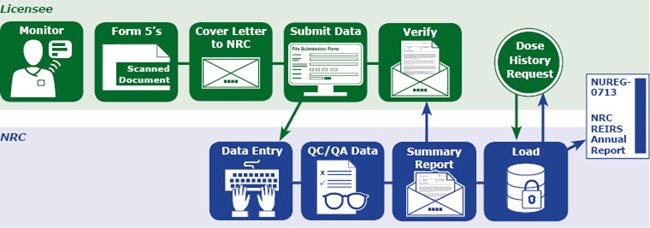
If one is unable to create an electronic data file of their records, the REIRS secure portal can also accept image files, such as scanned images of Form 5s. These images can also be uploaded and sent securely similar to the electronic version. The data files are protected during transfer from the user PC to the web server, and during storage and processing of the records. Because the records are not in an electronic format, there are a few more processing steps as described below.
- Scan/Produce Saved Image
Review the annual records of occupational exposure as you have in previous years. Scan and save the Form 5(s).
- Send Cover Letter to NRC
For your official records, please send an official transmittal letter to the NRC as directed in Regulatory Guide 8.7. Include in this letter that the data file was submitted via the REIRS web page, the date submitted, and any additional information needed to process the data file.
- Submit Scanned Image
The file can then be uploaded using the secure file submittal portal link below. Please be aware there is a size limit of 15MB. Print and save the submittal confirmation for your records.
Scanned images are manually entered into the electronic format. The records are compared to the original submission to ensure accurate representation of the submittal records.
- Data Entry
Scanned images are manually entered into the electronic format. The records are compared to the original submission to ensure accurate representation of the submittal records through a QC/QA process.
- Verify Distribution
After the NRC has input the dose records into an electronic format and validated against the original records, a summary report is generated that identifies any errors or warnings encountered in the data file, as well as the dose totals and distribution of dose to the individuals. You will receive this file via e-mail. Review the file and reply as specified in the emailed report.
If you have any questions or comments, please contact Technical Support.
Submit via mail
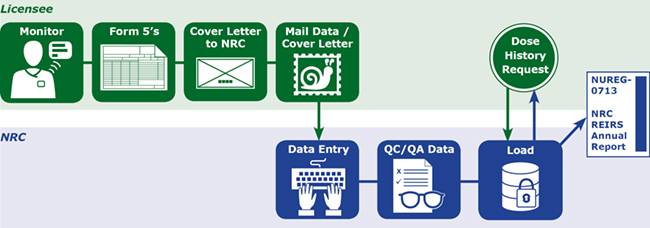
If you are unable to create an electronic file of your data or a scanned image, then the option of mailing a copy of your Form 5s is available. Please make sure that the Form 5s contain all the appropriate information, including a personally identifiable number, ID type and date of birth. These records should be sent to:
For NRC courier services:
U.S. Nuclear Regulatory Commission
Attn: Dr. Terry Brock, REIRS Project Manager
Office of Regulatory Research
Two White Flint North
11545 Rockville Pike
Rockville, MD 20852-2738
For NRC U.S. Post Office:
Dr. Terry Brock
REIRS Point of Contact
Office of Nuclear Regulatory Research
U.S. Nuclear Regulatory Commission
Washington, DC 20555-0001
Mail Stop: 2WFN-08D39
Or you can send the package directly to ORAU and send a copy of the transmittal letter to the NRC.
For ORAU courier services:
ORAU/Darcie Holcomb
1299 Bethel Valley Road
P.O Box 117
Oak Ridge, TN 37830
For ORAU U.S. Post Office:
ORAU/Darcie Holcomb
PO Box 117
Oak Ridge, TN 37831
If an email address is provided with the data submittal, a summary report with dose distribution will be sent after the data entry is complete. Please contact the NRC or Technical Support for more information or any special accommodations for submitting data files. For complete guidance on reporting to the NRC, see Regulatory Guide 8.7.
NRC Forms 4 and 5
You can download pdf files for printing out blank NRC Form 4 or Form 5. The pdf files include both Form 4 and 5 and the instructions for filling out the forms.
Several licensees have been reporting Form 4s to the NRC. Form 4s are not required to be reported to the NRC under the Revised 10 CFR 20. Only NRC Form 5s for the monitoring year are required to be reported. Form 4s do not report all of the required information and cannot be used as a substitute in reporting under 10 CFR 20.2206.
undefinedundefinedPage Last Reviewed/Updated Wednesday, September 17, 2025
Page Last Reviewed/Updated Wednesday, September 17, 2025